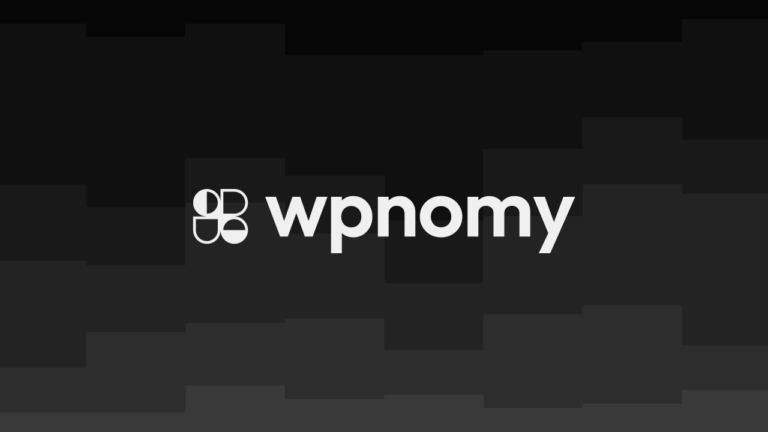Meaning
The Block Editor (codenamed Gutenberg) is WordPress’s default editing experience since version 5.0, treating every content element as an individual block.
Definition
Gutenberg revolutionized WordPress editing by introducing a block-based system where each paragraph, image, heading, video, or layout element is a self-contained block with its own settings. Users build content by adding, arranging, and configuring blocks rather than working in a single text field.
The Block Editor includes: Common Blocks (paragraph, image, heading, list), Formatting Blocks (code, pullquote, table), Layout Blocks (columns, group, spacer), Widgets Blocks (archives, categories, latest posts), and Embed Blocks (YouTube, Twitter, Instagram). Third-party plugins add custom blocks for advanced functionality.
Each block features specific controls: text formatting, alignment options, colors, dimensions, and advanced settings. Blocks can be nested, grouped, and reused as patterns. The block system enables complex layouts without page builders while maintaining clean, performant code.
Example
A marketing manager creates a landing page using Block Editor. They add a Cover block with a background image for the hero section, insert a Columns block for three-column features, use a Buttons block for CTAs, embed a Contact Form block, and finish with a Gallery block showcasing products. Each block is independently styled and arranged, creating a professional landing page without code or page builders.