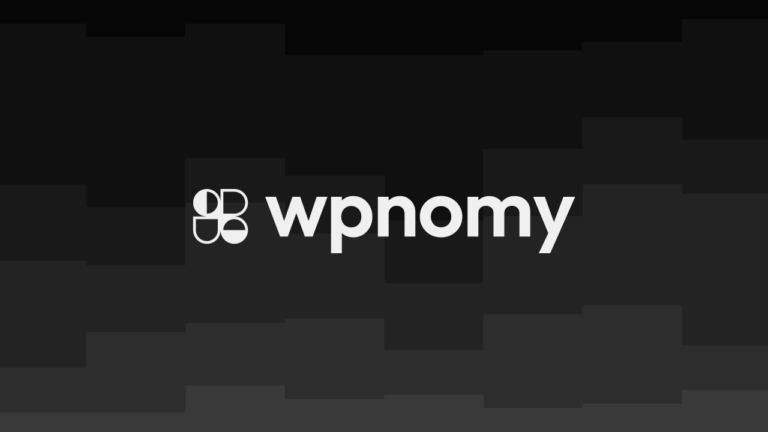Meaning
The Classic Editor is the pre-Gutenberg editing interface that many users still prefer, available through the official Classic Editor plugin.
Definition
Before WordPress 5.0, the Classic Editor was the default content creation interface. It provides a single text area with a formatting toolbar similar to Microsoft Word, where users write content continuously and apply formatting inline.
The Classic Editor uses TinyMCE (a popular WYSIWYG editor) and features two tabs: Visual (formatted preview) and Text (HTML code). The formatting toolbar includes: text formatting (bold, italic, strikethrough), headings, lists, alignment, links, quotes, and media insertion. Advanced users can add more toolbar buttons through theme functions or plugins.
Many longtime WordPress users and developers prefer Classic Editor’s simplicity, especially for text-heavy content like blog posts. The Classic Editor plugin maintains compatibility with modern WordPress while providing the familiar editing experience.
Example
A veteran blogger who used WordPress since 2010 installs the Classic Editor plugin to maintain their preferred workflow. They write articles in the single text field, format paragraphs with the toolbar, insert images inline where needed, and occasionally switch to Text tab for HTML tweaks – just as they’ve done for years before Gutenberg existed.