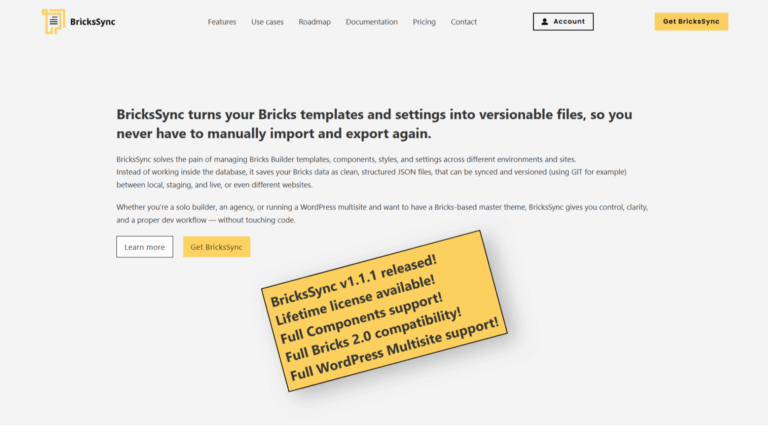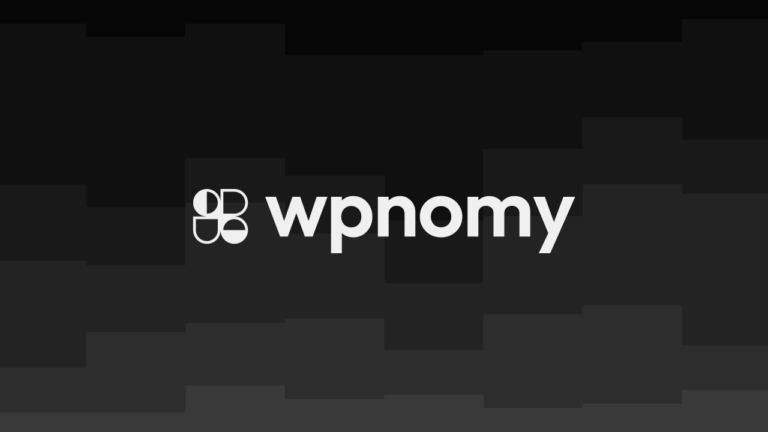Instead of exporting and importing data by hand, BricksSync turns Bricks templates, components, styles, and global settings into clean JSON files.
This makes it easy to sync changes using tools like Git throughout development, staging, and live environments.
Agencies, solo developers, and even multisite WordPress setups gain total control without touching code or worrying about ID conflicts.
By focusing on structured files rather than database entries, it provides a smoother workflow and allows templates to be reused across multiple projects or sites.
With full support for Bricks Builder 2.0, WordPress Multisite, and professional workflows such as CI/CD and manual FTP, BricksSync is designed for anyone who wants clarity and simplicity in managing their theme assets.
Whether centralizing a base theme, developing child themes, keeping backups, or running a “Website-as-a-Service,” BricksSync keeps things organized and fuss-free.
Key Features
- Saves Bricks templates/settings as versionable JSON files
- Syncs across local, staging, and live sites
- Supports automated or manual transfers
- Compatible with Git, CI/CD, or FTP workflows
- Full Multisite “master theme” support
- No database ID conflicts or content touch
- Centralized theme management for agencies
- Backups independent of the WordPress database
- Non-invasive: easy install/removal, preserves site
- Clean separation of design assets from site content
BricksSync’s file-based approach makes theme and template management simpler, smarter, and ready for modern team workflows, because not all builders love exporting tables at midnight.