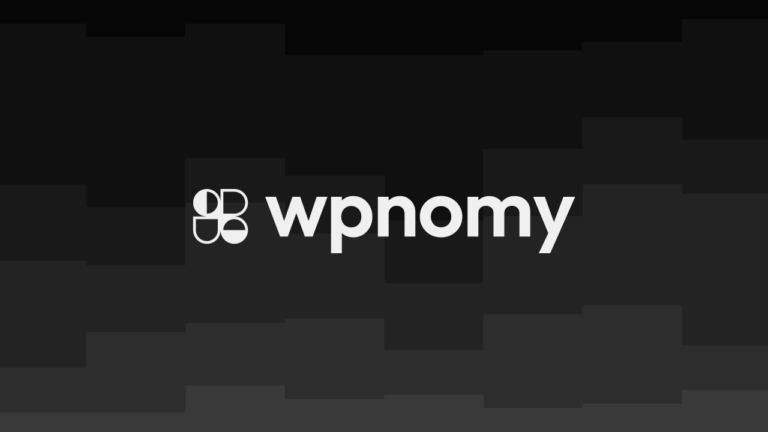WordPress can be considered both a code-based tool and a no-code tool. It offers a good balance between code-based and no-code functionality, making it a popular choice for both developers and non-developers.
Whether you are a developer or a non-technical user, you can use WordPress to create and manage a website that meets your specific needs and requirements.
As a code-based tool:
- WordPress is written in PHP, which is a programming language used to build dynamic and interactive websites. In order to fully customize and extend the functionality of a WordPress site, you will need to have some understanding of PHP and how it works.
- WordPress uses a MySQL database to store data, such as posts, pages, comments, and user information. To work with this data, you will need to know how to write SQL queries and interact with the database using PHP.
- WordPress provides a number of functions, hooks, and filters that enable developers to customize and extend the core functionality of the platform. For example, you can use the
wp_enqueue_stylefunction to add custom CSS styles to your site, or use theregister_post_typefunction to create custom post types for your content.
As a no-code tool:
- WordPress includes a visual editor that allows users to design and layout pages and posts using a drag-and-drop interface. This enables non-technical users to create and publish content without writing any code.
- WordPress has a large plugin repository that provides a wide range of pre-built functionality that can be easily installed and activated on a site. This includes everything from contact forms and SEO tools to e-commerce and social media integration. Non-technical users can take advantage of these plugins to add new features and functionality to their sites without writing any code.
- WordPress offers a variety of themes that provide pre-designed templates and layouts for building a website. These themes can be easily installed and customized using the visual editor, allowing non-technical users to create a professional-looking website without writing any code.
Overall, WordPress is a flexible platform that can be used by people with a wide range of coding experience, from beginner to advanced. It offers a good balance between code-based and no-code functionality, making it a popular choice for both developers and non-developers.