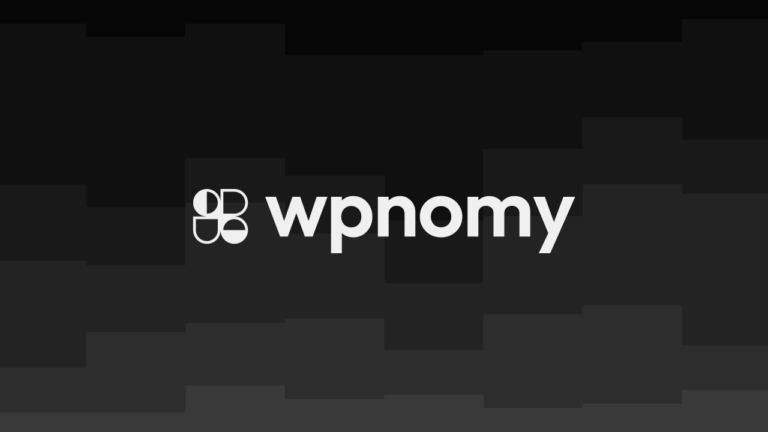Yes, building websites using WordPress can be considered both web development and web design.
Web development refers to the process of building and maintaining websites, and it involves tasks such as coding, scripting, and programming to create the functionality and structure of a website.
When you build a website using WordPress, you may be involved in tasks such as installing and configuring the platform, customizing the code and functionality of the site, and developing custom plugins or themes. This would fall under the umbrella of web development.
Web design, on the other hand, refers to the process of creating the visual look and layout of a website. This includes tasks such as choosing colors, fonts, and layout elements, as well as creating graphics and images for the site.
When you build a website using WordPress, you may be involved in tasks such as choosing and customizing a theme, creating page layouts and templates, and designing the overall look and feel of the site. This would fall under the umbrella of web design.
In summary, building websites using WordPress can involve both web development and web design tasks, as WordPress provides a range of tools and features for both coding and design.
The specific tasks you perform with WordPress will determine whether it is more closely aligned with web development or web design.