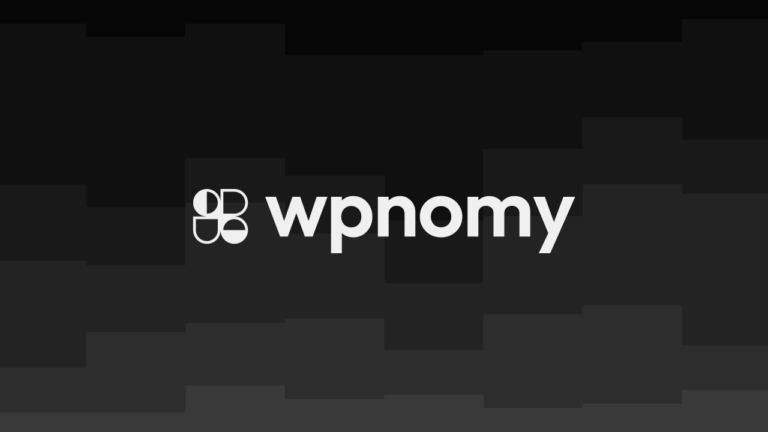As a WordPress website owner managing your digital assets such as images, videos, audios, pages, and posts can be a daunting task. Keeping track of all these assets, organizing them, and making sure they are easily accessible can take up a lot of your time and energy. This is where WordPress asset management plugins come in handy.
These types of plugins can help you manage your digital assets more efficiently and effectively. They simplify the process of organizing, searching, and accessing your digital assets, making it easy to find what you need when you need it right inside your WordPress dashboard.
With so many such plugins available in the market, it can be overwhelming to choose the right one for your needs. That’s why we’ve compiled a list of the best WordPress asset-organizing plugins that can help you streamline your asset management process.
In this article, we’ll be discussing the various types of asset management plugins available, their features, and how they can simplify your asset management process. Whether you’re a blogger, a business owner, or a digital marketer, these plugins can help you save time and energy while managing your digital assets effectively.
HappyFiles

HappyFiles is an all-in-one asset management plugin that simplifies the process of managing your digital assets. It provides a user-friendly, intuitive interface and allows you to upload, organize, and access your files easily without any technical expertise to use it. It’s perfect for anyone who wants to streamline their workflow and ensure that their files are secure and organized.
With this plugin, you can create custom folders, and upload them to organize all types of files, including images, videos, audio, and documents. It also allows you to add descriptions and tags to your files, making it easy to find them later.
Whether you’re a blogger, content creator, photographer, or marketer, you can use HappyFiles to streamline your workflow and save time.
Key Features of HappyFiles
- Unlimited Folders: Create and manage unlimited media folders to organize the assets on your website.
- Organize Post Types & Plugins: Categorize posts, pages, custom post types, WooCommerce products, orders, coupons, and even plugins in folders.
- SVG Upload, Sanitization & Preview: Enable SVG uploads with automatic file sanitization and preview.
- Intuitive Drag & Drop Interface: Create and arrange media folders with a simple drag-and-drop interface.
- Fast Media Management: Easily move, rename, delete, and arrange media files within seconds.
- Create Galleries From Folders: Create highly customizable galleries from media folders.
- Direct Upload To Any Category: Upload new files directly into any media folder.
- Resizable Sidebar: Resize the media sidebar and toggle it on/off.
- Import Existing Media Folders: Import media folders from other plugins with one click.
- One-Click Plugin Updates: Update to the latest version with one click directly from the dashboard.
- Works With Your Favorite Tools: Seamlessly integrate with popular tools like Elementor, Divi, Beaver Builder, Bricks, Oxygen, Brizy, Visual Composer, etc.
- Create & Assign Multiple Categories: Assign files to a single or unlimited category and create multiple categories at once.
- Quick Category Inspection & Browsing: Easily browse assigned categories with a quick right-click option.
- 100% Multisite Compatible: Use HappyFiles on all your sub-sites in the WordPress Multisite setup.
- Whitelist/Blacklist Websites: Restrict one-click plugin updates to specific sites by whitelisting/blacklisting them.
- Doesn’t Change Your File Paths: Leaves your file paths and structure untouched and sets custom taxonomy terms in your database.
- Restrict Category Management: Grant media category editing rights only to specific user roles to prevent unwanted category changes.
- Media Context Menu: Create, rename, and delete categories with a simple right-click option.
- Right-To-Left Support (RTL): HappyFiles supports RTL languages such as Arabic and Hebrew.
CatFolders

CatFolders is a user-friendly and powerful tool that simplifies organizing and managing your WordPress media files. With its intuitive drag-and-drop interface, you can easily create and arrange folders, subfolders, and files in just a few clicks.
This makes it simple to find and use your media files quickly and efficiently. It supports all file types, including images, videos, and audio files, and is compatible with popular website builders like Elementor and Bricks Builder.
So whether you’re a blogger, marketer, or web developer, CatFolders makes managing your WordPress media files a breeze.
Key Features of CatFolders
- Unlimited Folder Creation: Creation Create as many main folders as you want and move them freely to organize your media files.
- Page Builder Compatibility: Works with popular page builders such as Elementor, Bricks, Oxygen, and more.
- WooCommerce Integration: Seamlessly integrate with WooCommerce to find and insert product pictures quickly.
- Third-Party Migration: You can easily import established folder structures from compatible plugins such as FileBird and HappyFiles.
- Collapsible Sidebar: Collapsible sidebar provides a full-screen view of the WordPress media library when needed.
- Drag & Drop File Organization: Bulk select and drag & drop multiple files at once to put them in a destination folder. Folders can be bulk selected as well.
- Remember Recently Opened Folder: Decide which folder to open on your first visit by setting preferences to get back to your recent folder or always return to a specific folder.
- Support for Grid & List Views: Sortable in list mode, while in grid mode, you can easily select media files for your content faster.
- Advanced Sorting Options: Sort files and folders by file name, created date, modified date, author, newest or oldest, etc. for efficient organization.
- Advanced Organizing Options: You can quickly arrange files, create nested categories within folders, build attractive galleries, and sort files in various ways.
- Subfolder Creation: Organize your files more efficiently by creating subfolders under a main folder. Each subfolder is a child of the parent folder that is above it.
- Folder Access Permissions: Set folder permissions based on user roles, including adding the new, view, and edit folders, which is useful for multi-author blogs, multivendor marketplace websites, and ecommerce businesses.
- Upload Folders from Your Computer: When you upload a folder to CatFolders, it automatically creates subfolders based on the folder structure on your computer.
- Upload Files to Specific Folders: You can choose the specific folder before uploading files, making it easy to keep everything organized.
Conclusion
Managing your digital assets is an important aspect of running a WordPress-powered website. With the right asset management plugin, you can easily organize and access your files, saving you time and effort.
Whether you need to manage images, videos, audios, or even pages and posts, there’s a WordPress asset management plugin that’s right for you.
We hope this post has helped you find the perfect plugin to suit your needs and make managing your digital assets easier than ever before. If you found this post helpful, please consider sharing it with your friends and colleagues, so they too can benefit from these powered plugins.
And if you have any questions or comments on this topic, we’d love to hear from you – feel free to drop us a line in the comments section below.