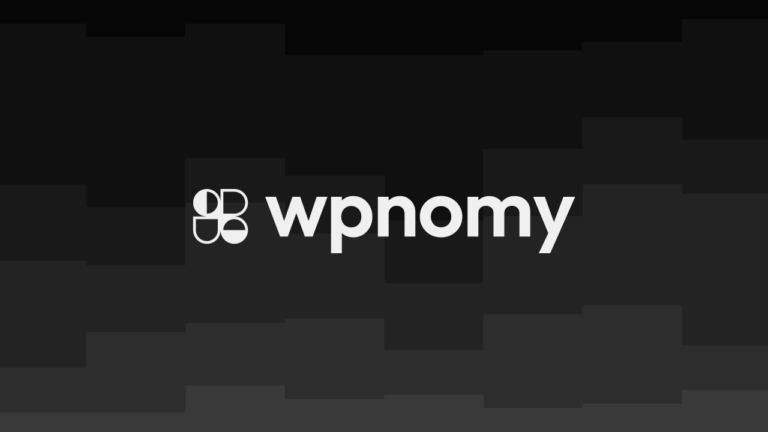Are you looking for the best slider plugins to elevate the style of your website to the next level? If so, you’ve come to the correct location. Today, we’re going to dive into the realm of WordPress slider plugins, which are game changers in terms of website looks and user interaction.
Whether you’re a seasoned expert or just getting started, you won’t want to miss this one. I researched the top-rated plugins on the market to bring you the best options. Do you want to know which plugins were chosen? Continue reading to find out! By the conclusion of this article, you’ll have all the information you need to turn your website into a piece of masterpiece.
So without wasting any more time, let’s get started!
Meta Slider
Using MetaSlider you can quickly create a compelling visual representation of your content. In just minutes you can create a powerful, SEO-optimized slide show, slideshow, carousel, or gallery.
It provides the easiest and most powerful drag-and-drop photo gallery builder for your WordPress sites which means with it you can build a responsive and optimized gallery in seconds using the existing WordPress media gallery images you already have.
Smart Slider 3
Smart Slider is a very powerful and easy-to-use WordPress slider plugin. It will help your site become a lot more attractive to potential customers. You’ll be able to customize every word, heading, text, image, button, and video with the customization options.
A beautiful slideshow can make your presentation come alive by creating an amazing and memorable moment and with it, you can do that without writing a single line of code for that and it works perfectly with all the WordPress themes. It’s completely responsive with every device.
Soliloquy
Soliloquy is used by many website owners as a safe and trusted WordPress plugin for their sites. They optimized this tool to provide the best performance when it comes to SEO as they know how important when it comes to your site’s ranking and loading speed.
They have their themes but you can easily customize their look by using your own CSS code to make it your own. It is fully responsive and your slideshows will automatically look good on all devices, regardless of the device size.
Slider Revolution
This plugin helps makes it easy to add sliders to your website. It allows you to easily select and arrange anything such as images and text boxes, and you can also adjust them to suit your needs. You can use any type of media you want as Slider Revolution’s WordPress Builder has an optimized editor with all options organized into intuitive categories so that you can increase your productivity level.
Master Slider
Master Slider is a super fast, beautiful, and feature-rich slider builder with which you can create highly customizable image and video sliders for your site. It has an intuitive interface, support touch navigation, and allows you to use pure swipe gesture.
It uses WordPress best practices both on the front and the back end. This plugin makes your site and the way it operates efficient, robust, and intuitive and it works smoothly with all the themes including the default one.
Conclusion
That’s it in this article I have covered the best WordPress slider plugins available on the market today! I hope this article has provided you with all of the information you need to make an informed choice and take the design of your website to the next level.
But, before I go, I’d like to ask you a question: which of the tool grabbed your interest the most? Are you looking to put it to the test on your website? Share it in the comment section below.
Also, don’t forget to share it with your friends and colleagues who might find it useful. And If you have any queries or comments regarding this post, them please leave them in the comments section below. I would try to answer you if it’s really important. Till then stay tuned will meet you in the next post.