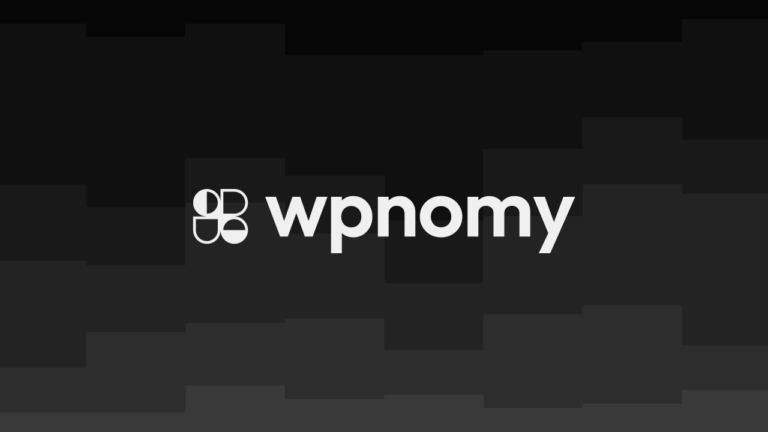If you’re building a custom project where you are not using any of the WordPress Themes that offer readymade default templates for all the singular, archive, and other pages then you might end up selecting the Most Powerful WordPress Builders like Oxygen, Bricks, or Zion Builder then you would require to build each template yourself manually.
In that case, first, you need to know what are the essential templates for a custom website before working on the project therefore in this article I am going to help you with what are those must-have custom templates that you’re going to build for your custom website project.
Now you might be thinking why would you need to create custom templates for your websites when most of the WordPress themes already offer ready-to-use templates for all the necessary singular, archive, and other pages?
So let me inform you that those default templates are simple and limited in terms of design and features so in order to get more complex the desired look and feel you need to create custom templates manually.
Also if you’re in love with the tools like Oxygen Builder or Bricks Builder and don’t consider using any other tools for your projects then you’re bound to set up custom templates for your web projects as these tools don’t offer ready-to-use default templates like most WordPress themes but they allow you to create almost any types of complex custom templates based on your needs and likings.
Consider checking these useful articles if you’re using any of the above-mentioned WordPress Builders:
- WordPress Website Builders: https://wpnomy.com/wordpress-website-builders/
- Bricks Builder Review: https://wpnomy.com/bricks-builder-review/
- Zion Builder Review: https://wpnomy.com/zion-builder-review/
So let’s begin to explore the must-have templating for the custom websites built with WordPress Builders!
Default Header & Footer Template
Default Header & Footer Template is the main and very crucial template that you should set up for your custom website because without this your website won’t display any header and footer section to the front-end users.
Therefore before anything else you should build a Default Header & Footer Template for your custom website projects as it will offer all the website navigation options and more to the front-end website users.
However, most good themes offer more than one header and footer template therefore if you want you can also create as many headers and footer templates as you want in order to use different templates for different areas of the website.
Default Archive Template
Let me inform you that every normal website contains various archive pages like posts, custom posts, categories, tags, custom taxonomies, and many more.
Therefore you need to build a Default Archive Template and assign it to all those archives so that any of the archive pages that don’t have a dedicated custom template will inherit the Default Archive Template.
Having a default template for all the archives will help whenever someone visits any of the existing archives they will find the content in a better and well-organized layout on the front end for the archive pages like posts, custom posts, taxonomies, custom taxonomies, and others.
Default Singular Template
Although you may make custom designs for most of the pages of your website still there are other pages that you don’t want to design individually, therefore, those pages require Default Singular Template to inherit and load properly on the front end.
For example, we usually make custom designs for dedicated pages like homepage, about page, contact page, you name it, but there are pages like privacy policy, terms of use, and disclaimers that you don’t want to design manually.
Therefore, in that case, you need to set up a Default Singular Template for all the pages that don’t require a dedicated custom design, and having a regular content first-page design would be just fine.
Search Results Page Template
If you want to offer the front-end website visitors to perform searches on your website in order to find a particular content among the various available pages then you need to set up a Search Results Page Template for them in the case of a custom website.
In this way, people can easily search for anything on your website using a dedicated search bar which you also need to provide and they will end up getting the particular content on the search results page that they are looking for on your website.
404 Error Page Template
404 Error Page Template is a very crucial page as it will help your front-end website visitors to understand that they are looking for something which doesn’t exist on the website.
For example; if someone is typing a wrong page slug of your site on the search engine or searching something on the website search bar which doesn’t exist on your website then they will land on the 404 error page if you set it up properly.
The best practice for the 404 page is to first let your website visitors know that the information they are looking for is a 404 error as they are looking doesn’t exist on your website, and then offer them some navigation links to the important pages of your site like the home page, about page, and contact page so that they don’t bounce and start exploring other areas on the website.
Blog Archive Template
Blog Archive Template is not a must-have as not every single website has a blog but if you have a website and you’re running any kind of business then I would highly recommend starting a blog around your business.
Hence I am considering that you have a blog section on your website so you should set up a Blog Archive Template as it will help you to showcase all the blog posts you publish to the front-end users.
Although if you don’t have any blog archive your posts will be still visible to the front end if you have set up a Default Archive Template, I always consider having a separate and more customized layout for my blog archive page.
Blog Singular Template
Having a blog on the website also demands a separate Blog Singular Template for the articles to load with a proper layout for the front-end website users, although the blog posts will be visible if you already have Default Singular Template.
If you want you can use the Default Singular Template for your blog posts as well but I always prefer a completely separate and more customized layout with more components like a sidebar, comment section, table of content, and more for the blog posts so I always create a dedicated Blog Singular Template.
Therefore if you think like me then you should also set up a dedicated Blog Singular Template for your blog posts in order to provide a better and more delightful user experience to your blog readers.
Conclusion
If you are on this conclusion section then I can safely assume that you have already read or at least skimmed through the entire article where I have mentioned all the essential templates you should setup if you are creating a custom website using the WordPress Builders like Oxygen, Bricks, or Zion Builder.
I know that there would be other types of essential templates that I might not have included in the list and if you think some type of template is missing from the list then feel free to let us know in the comment section so I can include that to the list if necessary.
Also if you’re using Oxygen Builder for your custom websites then I would highly recommend you to check out the OxyMade, which is a complete package of CSS Framework and Beautifully Crafted Design Sets to make your life easier as a web professional while setting up these must-have custom templates as well as custom-designed pages for your website projects.
To know more about this mind-blowing product please head over to our full review of OxyMade which we wrote based on our personal experiences of using it for our website projects.
In the earlier stage, I also struggled a lot to figure out the essential templates that I should set up while building a fully custom website as I started my website building journey with some Popular WordPress Themes and I am not a programmer so I just shared whatever I have learned throughout my journey.
I strongly believe this article was helpful for you and if that is the case then please do me a favor and share this article with your circle and community as there are so many people that might need this information and find this article helpful just as you did.
Thank you for being here and spending your precious time on our website syncwin.com.